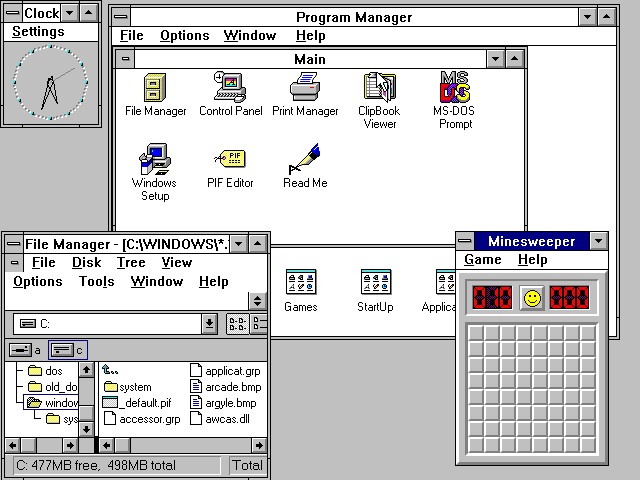For many people, Windows 3.0 (and its more popular successor, Windows 3.1) is a matter of the distant past. It existed in that strange time before people actually used computers en masse; computers were a hobbyist proposition first and foremost, and the general population either didn’t understand them or felt they didn’t have any use for computers. Nevertheless, Windows 3.1 was an important operating system. You can think of it as the Rubber Soul to Windows 95’s Revolver in that it paved the way for more experimental and interesting releases to come. Here are 17 things you might not have known about Windows 3.1, Microsoft’s first popular GUI-based OS.
1. Windows 3.0 was released in 1990
Despite Windows 3.1 being the version most computing fanatics are familiar with, the first in this line was actually Windows 3.0, which launched in 1990. It was the first Windows operating system on which apps and directories were represented as clickable icons rather than a list of file names. For many people, this spearheaded the accessible computer boom; for the first time, many could understand computer interfaces where they had been impenetrable before.
2. Windows 3.1 followed it in 1992
By far the more popular and well-known of the two releases, Windows 3.1 followed the release of Windows 3.0 two years later. Microsoft actually charged for Windows 3.1; it wasn’t released as a free update, as you’d expect today. The new system added support for TrueType fonts, which made the text clearer and more legible, as well as better networking features.
3. Windows 3.1 pioneered mouse usage
Windows 3.1 represented the first time that users were able to use a mouse to navigate the desktop environment. Prior to the advent of 3.1, you would need to input DOS commands with a keyboard; there were GUIs (graphical user interfaces), of course, but you wouldn’t be able to simply click on something you wanted. It’s fair to say Windows 3.1 paved the way for modern computing in this way.
4. You needed 3MB of RAM to run Windows 3.1
You needed a whole 3MB of RAM to run Windows 3.1. That might not sound like a lot now, but at the time, a 3MB system would probably set you back a fair way. In 1992, a decent computer would cost you around $2,400, so you would expect to pay at least that for a solid Windows PC that would be able to run Windows 3.1. Computers were a much, much more expensive proposition then.
5. Windows 3.1 was the first Windows OS to let you resize windows
In Windows 3.1, you could freely resize windows to your heart’s content. This meant you could customise your desktop to a much greater degree. This was also the first Windows version that allowed you to move windows around, so you could create your own custom arrangement of windows. When previous Windows iterations didn’t give you the chance to do this, a new feature like this could feel like a revelation.
6. You didn’t need a graphical operating system to run a PC in 1992
When Windows 3.1 launched in 1992, it wasn’t strictly necessary to have it on your system – or, indeed, to have any graphical operating system at all. Most of the functions you could want to engage with on a PC could be done entirely through a text-based DOS interface, especially if all you wanted to do was maintain databases or compose word processing documents (although the latter was definitely harder without a GUI).
7. Windows 3.1 came on 6 floppy disks
When Windows 95 launched, it was clear Microsoft wanted you to install it via CD-ROM. The OS came on a single CD-ROM, but was packaged on either thirteen or twenty-six floppy disks, depending on whether you used the high-capacity option or not. By contrast, Windows 3.1 came on just six floppy disks, making it much easier to keep track of when you were installing it.
8. Windows 3.1 was the last Windows without a Start bar until 8
Many people called Windows 8’s choice to launch without a traditional Start bar brave, but it was more harking back to a bygone era of Windows than forging a new path for the OS. Windows 3.1 didn’t have a Start menu; this was a Windows 95 innovation. That’s partly why Windows 3.1 wasn’t the bold new path for computing that Windows 95 represented; it was just a little too finicky to use.
9. Windows 3.1 is 30 years old this year
Want to feel old? Windows 3.1 turns 30 this year. That’s right; Microsoft’s turning point of an operating system is 30 years old. There are people born today who are attending secondary school and who are under half as old as Windows 3.1. If you used the operating system back when it was enjoying its heyday, that should be as terrifying to you as it is to us.
10. Windows 3.1 had no Taskbar
The taskbar is a pretty ubiquitous feature of Windows these days. However, in Windows 3.1, there was no taskbar. Instead, you had a list of tasks – not too far away from Task Manager – that you could scroll through. You could then swap between these tasks as and when you saw fit. It wasn’t the most elegant system in the world, but it sufficed just fine for users back then.
11. Windows 3.0 introduced File Manager
The File Manager feature – which is now File Explorer – was introduced in Windows 3.0. It allowed you to browse a visual representation of the files you had on your PC. This could come in handy when you needed to batch delete a group of files, for example, or when you wanted to rearrange your stuff. Windows 3.0 and 3.1 actually had surprisingly advanced and accomplished features, even by today’s standards.
12. Windows 3.1 introduced the Registry
The Windows registry, which is still used in modern Windows operating systems, was introduced in Windows 3.1. This feature lets you browse information regarding the programs you’ve got installed, as well as background info on your operating system and your user preference settings. Editing the registry is often a good way to bypass problems that Windows throws your way.
13. Windows 3.0 was Microsoft’s first commercial OS success
Prior to the advent of Windows 3.0, consumers didn’t really flock to the PC world en masse. To many, it was tedious, confusing, and hard to get into. Windows 3.0 – and then Windows 3.1 – changed all that. Windows 3.0 was Microsoft’s first commercial success in the operating system world, becoming the best-selling software package for businesses within its first week on release.
14. Windows 3.1 sold well too
By the time Windows 3.1 was released, Microsoft was pretty confident it had a hit on its hands. It’s easy to see why, too; Windows 3.1 sold more than three million copies within its first two months on sale. By this point, it was obvious that there was a growing demand for PCs, helped in no small part by an incredible boom in terms of hardware quality as well.
15. Windows 3.1 cost $149 on release, which is around $295 today
When it launched, Windows 3.1 cost consumers $149. This was the recommended retail price, of course, with shops free to change prices to a certain degree. In today’s money, $149 evens out at around $295. Here’s a quick thought experiment: go and look for some pictures of Windows 3.1 running in its natural habitat. Would you pay $295 for that? Well, that’s not entirely fair; at the time, it was incredibly cutting-edge software, after all!
16. Windows 3.0 was the first Windows OS to ship with Solitaire
Today, Solitaire is indelibly associated with Windows (although it’s no longer included with the OS by default, you can download it via the Store for free). Windows 3.0 was the first Windows operating system to ship with a copy of Solitaire included. This meant you could while away the hours playing cards instead of getting work done, setting a precedent for decades of procrastination to come.
17. Windows 3.1 was discontinued in 2001
With a staggering life cycle of 9 years, Windows 3.1 was one of the most popular operating systems on the market. Microsoft carried on supporting this OS until 2001, although various OEM licenses for Workgroups-related instances continued all the way up until 2008. Imagine using Windows 3.1 on computers in 2008! Still, the legacy of Microsoft’s first user-friendly OS is assured, and we’re glad that it exists, because it’s an excellent stepping stone to the user-friendly greatness of Windows today.
– Continue Reading This Article Series
17 Things You Didn’t Know About Windows:
– Windows 3.0x
– Windows 95
– Windows 98
– Windows Me
– Windows Vista
– Windows XP
– Windows 7
– Windows 8
– Windows 10
– Windows 11